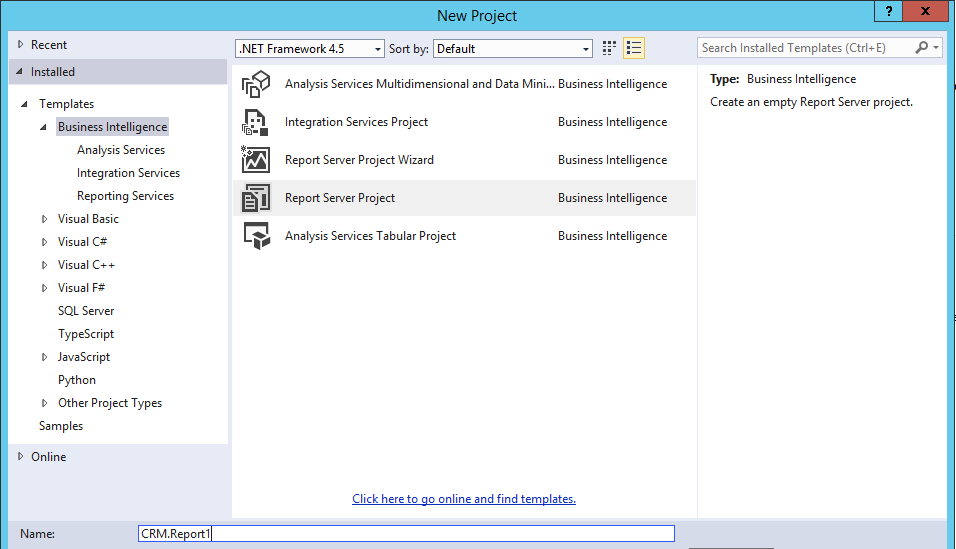
Dynamics CRM comes with pre-packaged reports. You can also create your own reports using SSRS. Here we will go through examples of doing this.
Open Visual Studio. Ensure SQL Server Data Tools are installed and the Report Authoring Extensions are installed.
Create a new report project:
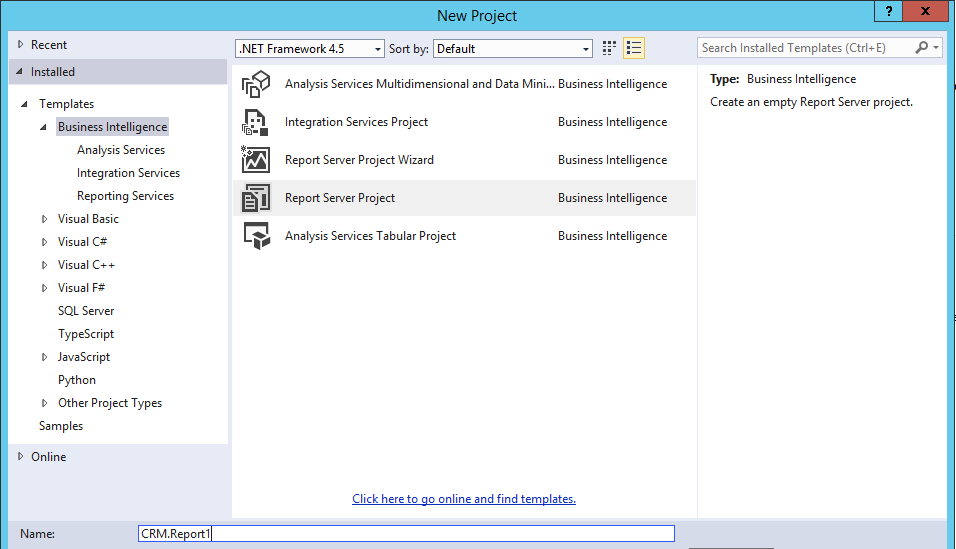
This will create a blank project:
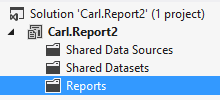
Right click Reports and add a new report:
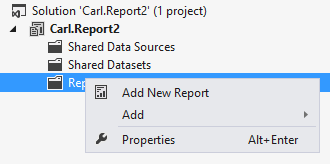
This will open the Report Wizard. Click Next:
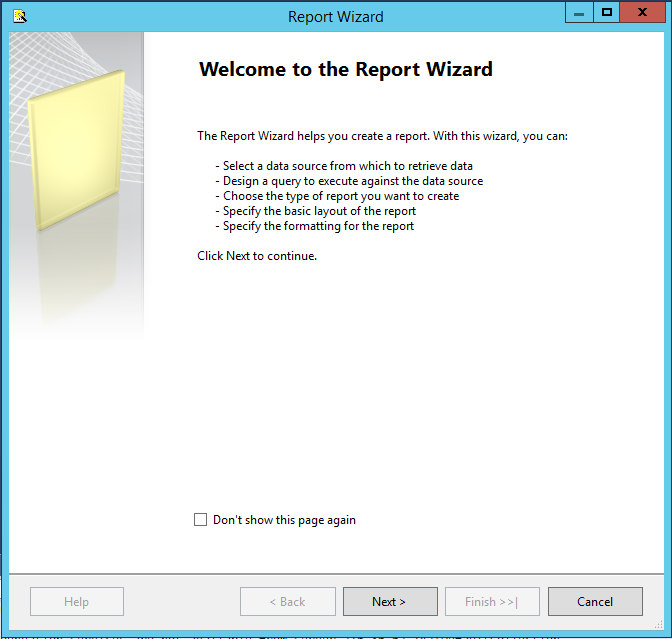
Enter the CRM connection string in the following format:
The organization name you can get from Developer Resources in CRM:
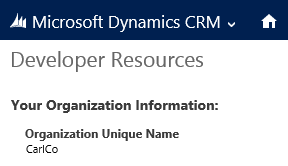
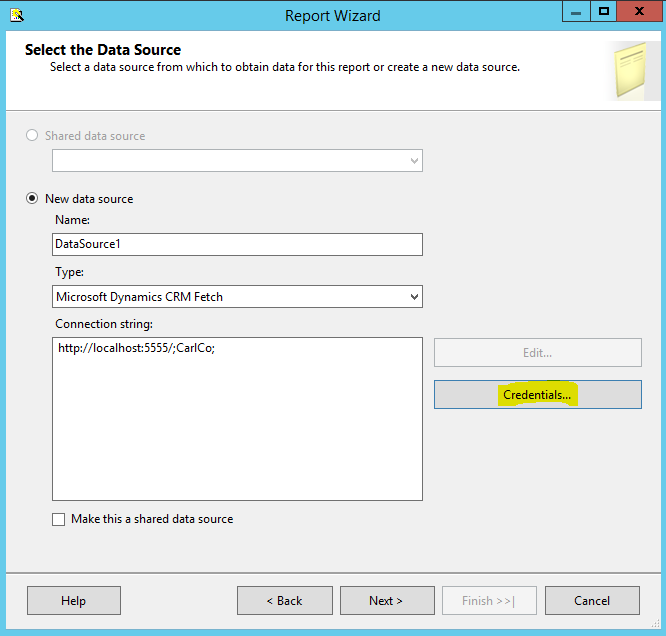
Choose a credential type:
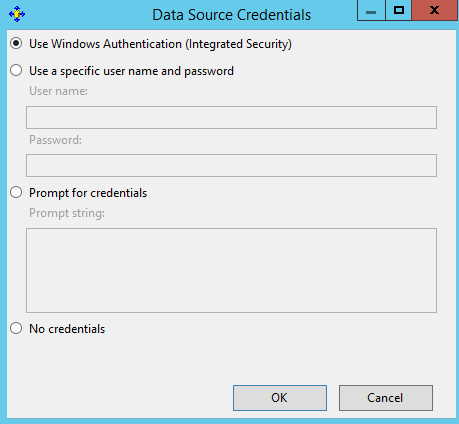
Select and click Next.
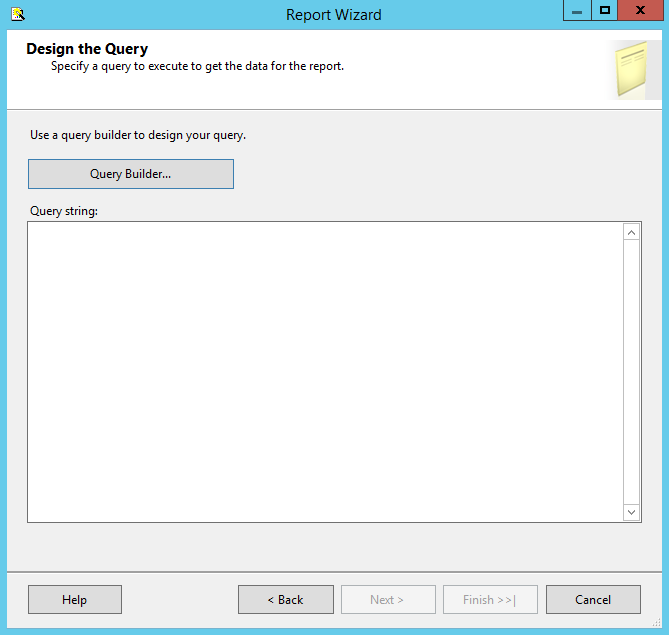
Select the Query Builder. The query is expecting FetchXML. For the exercise, download the FetchXML from an Advanced Find query:
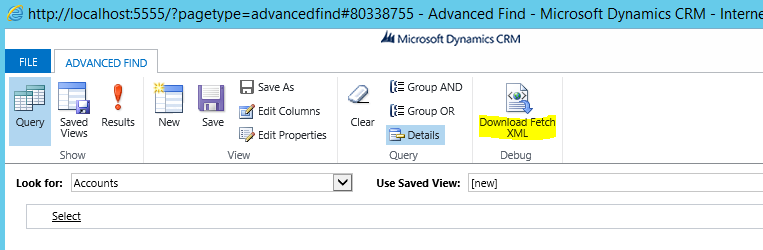
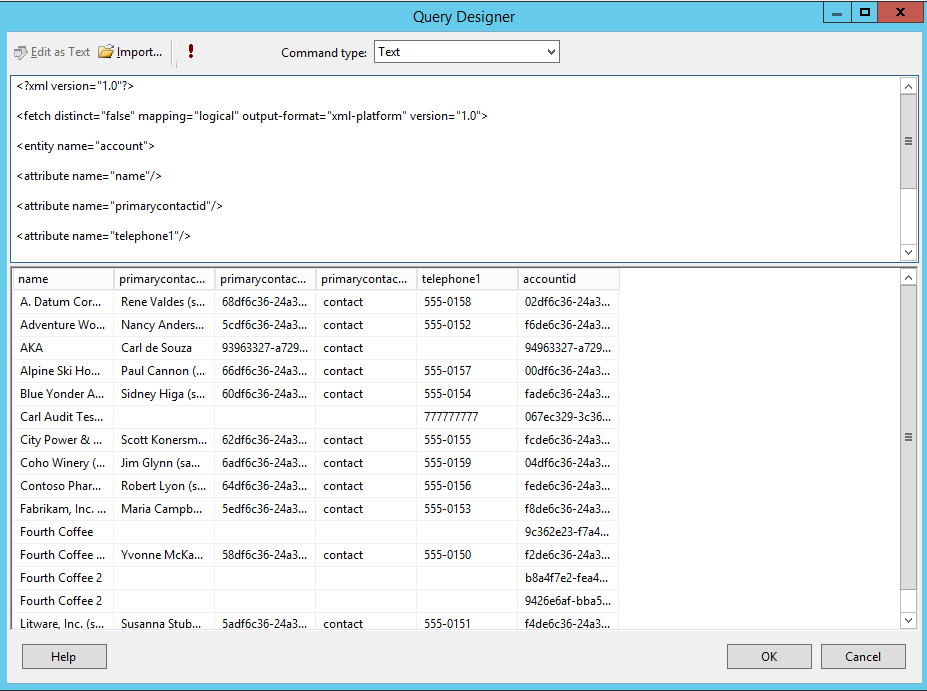
Click OK and Next:
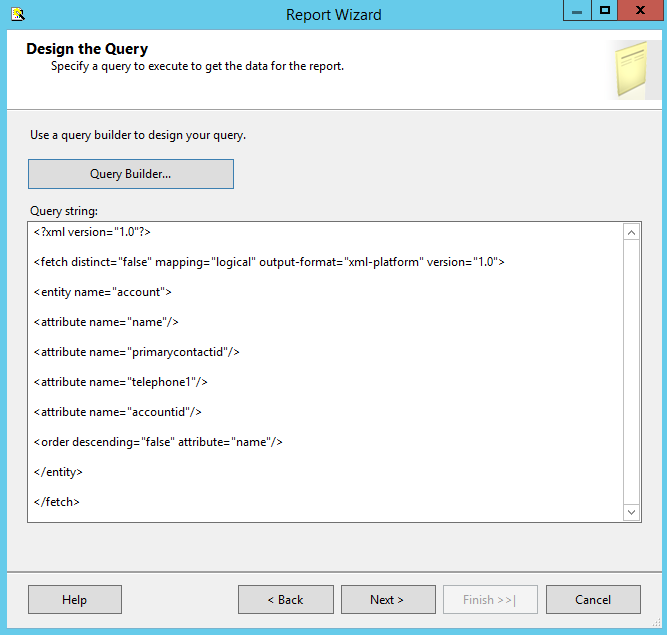
Select the report type:
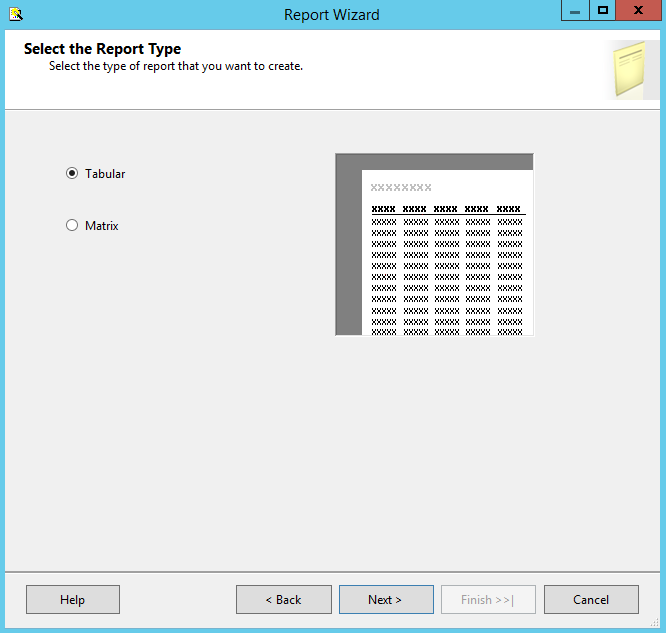
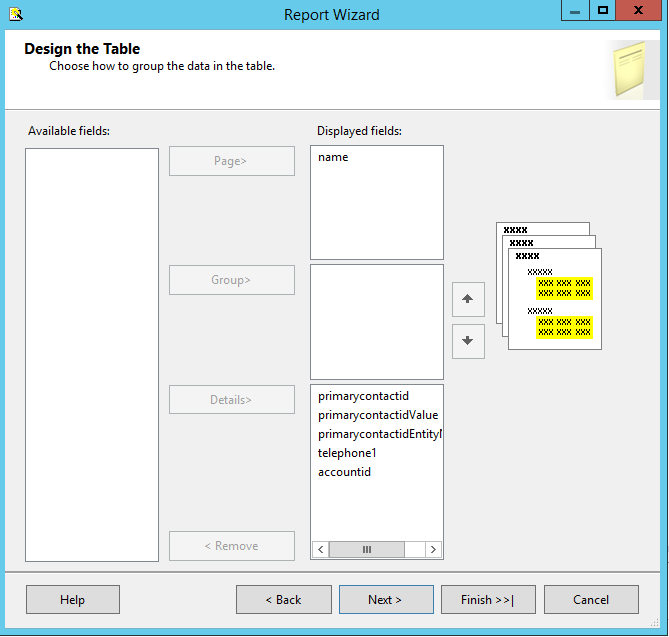
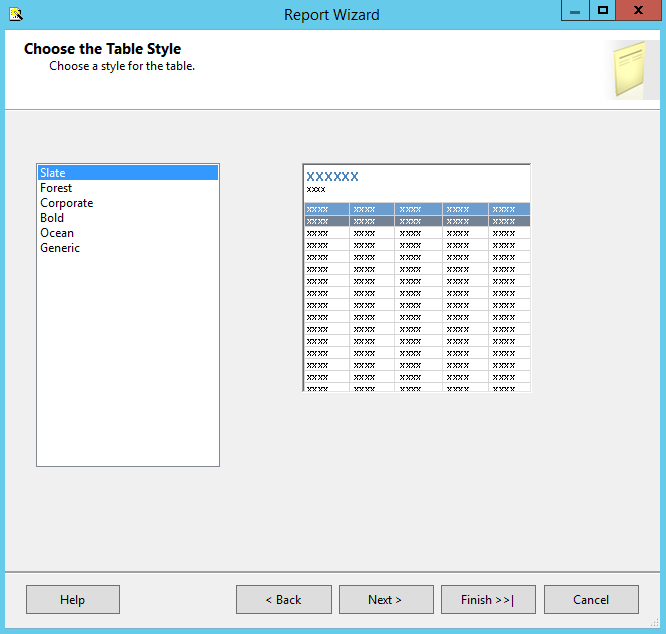
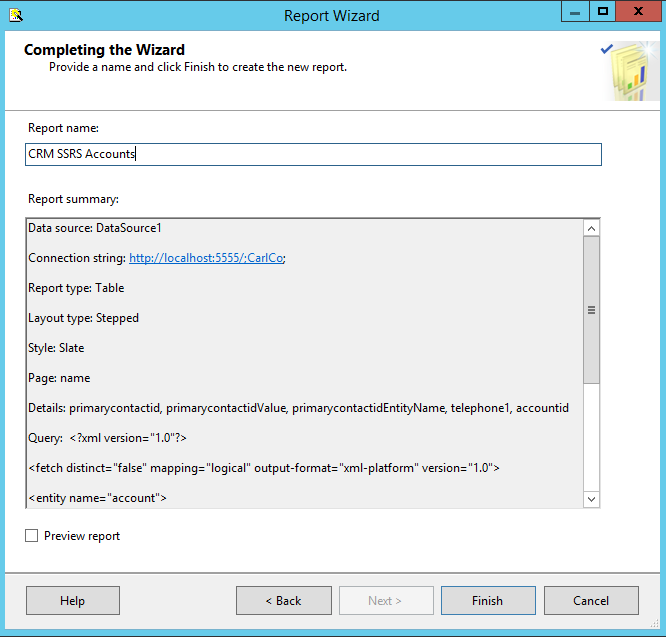
Check Preview or click on the Preview tab to view the report:
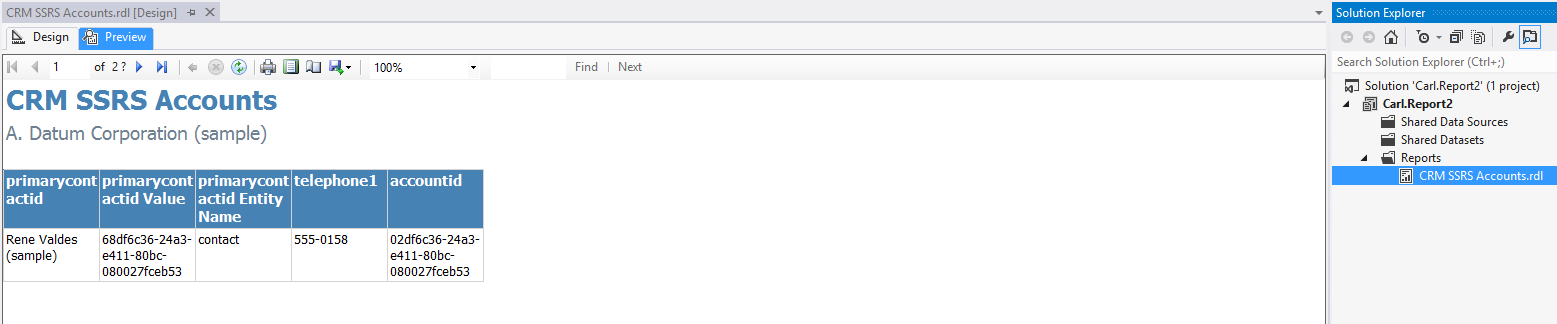
Go back to the design tab to view the report design:
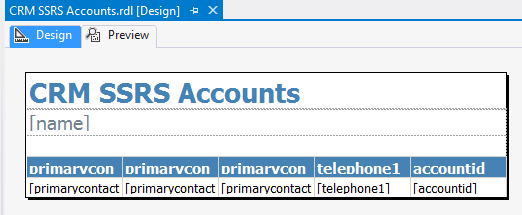
To deploy, in CRM go to Reports and select New:
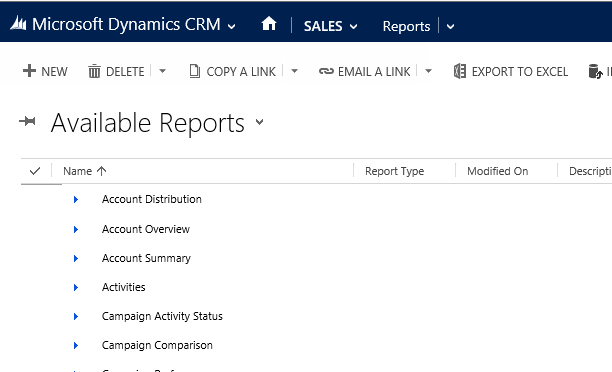
Select Existing File and select the RDL file from the Visual Studio project above:
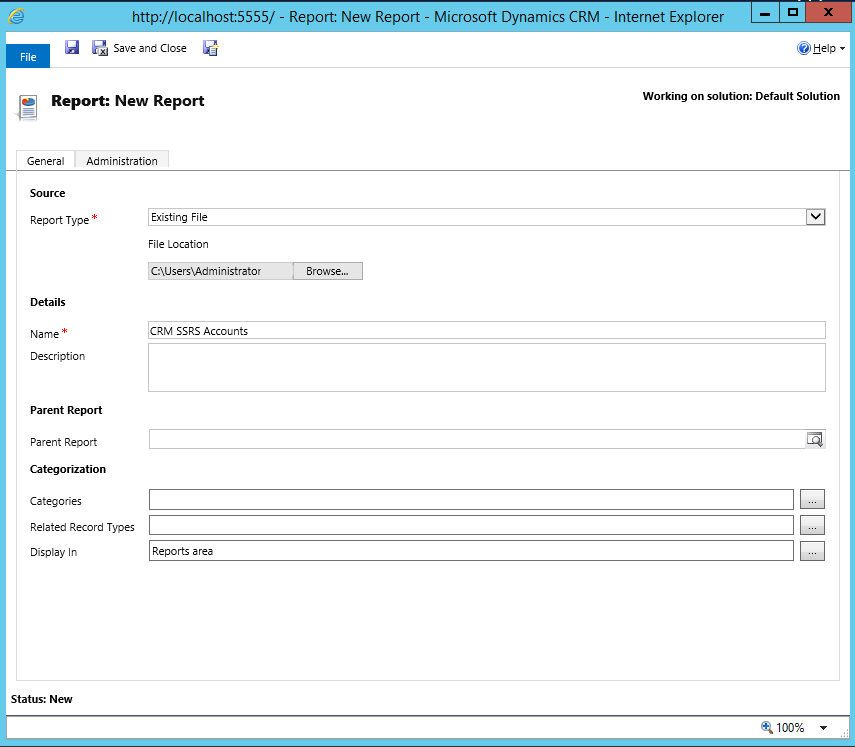
Press Save. The report appears in the list. Click Run Report:
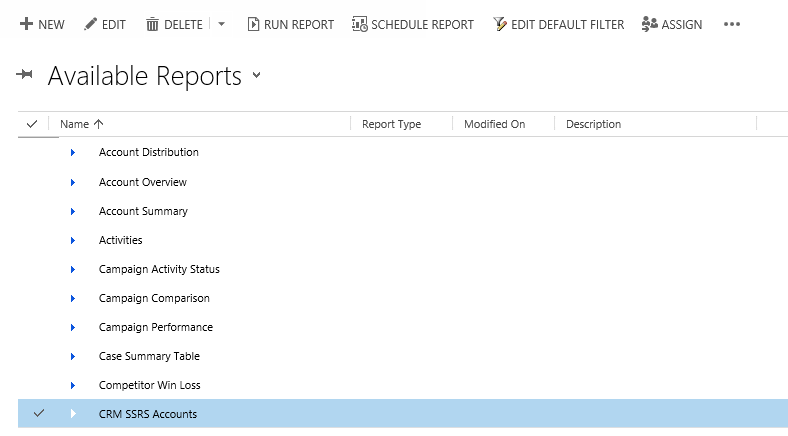
The report is run in CRM:
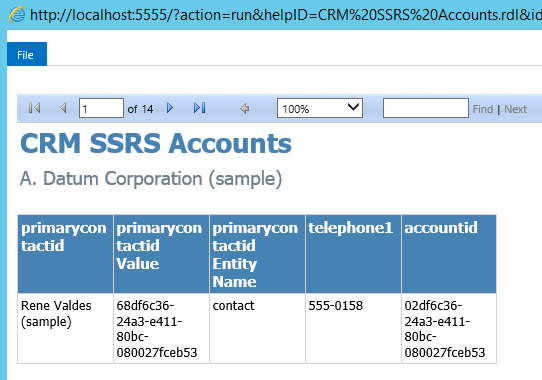
I AM SPENDING MORE TIME THESE DAYS CREATING YOUTUBE VIDEOS TO HELP PEOPLE LEARN THE MICROSOFT POWER PLATFORM.
IF YOU WOULD LIKE TO SEE HOW I BUILD APPS, OR FIND SOMETHING USEFUL READING MY BLOG, I WOULD REALLY APPRECIATE YOU SUBSCRIBING TO MY YOUTUBE CHANNEL.
THANK YOU, AND LET'S KEEP LEARNING TOGETHER.
ABOUT CARL DE SOUZA
Carl de Souza is a developer and architect focusing on Microsoft Dynamics 365, Power BI, Azure, and AI.



Hello! I’m Carl de Souza, a software developer and architect focusing on Microsoft Dynamics 365, Power BI, Azure, and AI.
FOLLOW AND SUBSCRIBE:
Nydia Vigano August 31, 2024 at 5:24 am on Connecting Schedule Board to Maps in Dynamics 365 Hello It is with sad regret to inform you that PCXLeads.com We have made all our databases available to the
Alireza August 28, 2024 at 3:52 pm on How to Stop a React App from Running in Windows Hell Carl. I found your site so interesting and helpfull. I subscribed to your channel. And bookmarked your site.
qais gholamnabi August 23, 2024 at 9:58 am on Adding a Modern List to a Power Pages Form Hi Carl, Thank you for your clear explanation of the modern form options. I have a quick question: I have
ramon August 11, 2024 at 1:33 am on Adding a Modern List to a Power Pages Form Have you had any success using the filter criteria input in the grid configuration option for item actions? I've attempted
Pavan Mani Deep August 2, 2024 at 10:01 pm on Disabling Export to Excel in Dynamics 365 Hi, We need to go with plugin, retrieve the logged in user and check if executionContext.ParentContext.MessageName == "ExportToExcel", you can